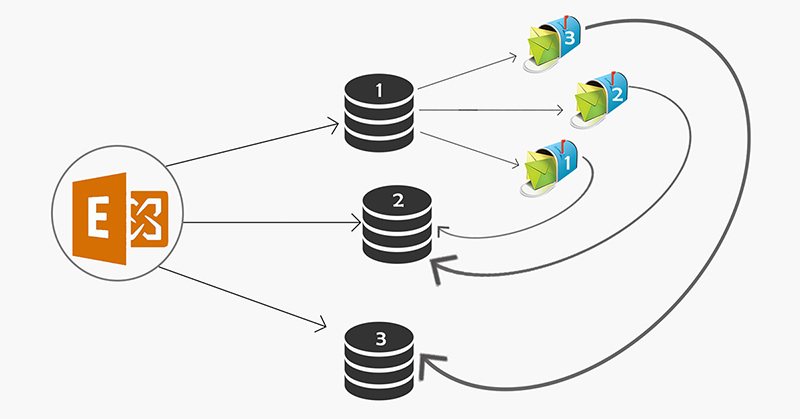
In today's digital age, email is an essential part of our daily routine. We rely on it for communication with friends, family, and colleagues. When it comes to changing your web server or hosting provider, you must know how to transfer your mailbox to avoid losing any important data. In this article, we will discuss the process of mailbox migration and provide you with step-by-step instructions on how to transfer your mailbox from one web server to another host.
Understanding Mailbox Migration

Mailbox migration refers to the process of moving emails, contacts, and other data from one server to another. The term "mailbox" refers to the collection of emails, contacts, and other related data that is stored on a server for a particular email account.
Mailbox migration can be done for various reasons, such as switching to a new web server or hosting provider, upgrading to a better service, or simply backing up your emails to a different location. Regardless of the reason, mailbox migration is a crucial task that needs to be done carefully to avoid losing any data.
How to Use Mailbox Migration: Transferring a Mailbox from a Web Server to Another Host
The process of transferring a mailbox varies depending on the email client and web hosting provider you are using. However, most email clients and web hosting providers offer tools and services that make the transfer process easy.
Here are the general steps to follow when transferring a mailbox from one web server to another:
- Choose a new web hosting provider – If you haven't done so already, choose a new web hosting provider that suits your needs and sign up for their service.
- Create email accounts – Create email accounts on the new hosting provider for the email addresses you want to transfer.
- Back up your mailbox on the old server – Export all the data from your mailbox on the old server to a local folder on your computer. The method of doing this varies depending on the email client and web hosting provider you are using.
- Import your mailbox to the new server – Using the tools provided by your new web hosting provider, import all your mailbox data to the new server.
- Update DNS records – Once the transfer is complete, update your DNS records to point your domain name to the new server.
Examples of Mailbox Migration: Transferring a Mailbox from a Web Server to Another Host
Let's assume that you currently have a Gmail account that you want to transfer to a new web hosting provider. Here is an example of how you can transfer your mailbox:
- Choose a new web hosting provider – Let's say you choose Bluehost as your new web hosting provider.
- Create email accounts – Create email accounts for your domain on Bluehost.
- Back up your mailbox on the old server – In your Gmail account, go to "Settings" > "Forwarding and POP/IMAP" and enable IMAP. Next, download and install a desktop email client such as Thunderbird or Outlook. Configure the client to connect to your Gmail account via IMAP. Finally, export all your emails to a local folder on your computer.
- Import your mailbox to the new server – In Bluehost, go to "Email Accounts" and click "Import Emails". Follow the instructions to upload your mailbox file to the new server and import all your emails and contacts.
- Update DNS records – Once the import is complete, update your DNS records in your domain registrar's control panel to point your domain name to the new server.
Comparisons of Mailbox Migration: Transferring a Mailbox from a Web Server to Another Host
There are several methods to transfer a mailbox from one web server to another. The most common methods are manual transfer, automated transfer, and third-party transfer services. Each method has its advantages and disadvantages.
Manual transfer involves exporting the mailbox data from the old server and importing it to the new server manually. This method is time-consuming and requires technical skills. However, it gives you complete control over the transfer process.
Automated transfer involves using tools provided by the web hosting providers to transfer the mailbox automatically. This method is fast and easy but may not be as flexible as manual transfer.
Third-party transfer services offer a convenient way to transfer your mailbox data without having to do any technical work. However, these services can be expensive, and you need to trust the service provider with your sensitive data.
Advices for Mailbox Migration: Transferring a Mailbox from a Web Server to Another Host
Here are some tips to keep in mind when transferring your mailbox:
- Choose a reliable web hosting provider – Make sure to choose a web hosting provider that has a good reputation and offers reliable services.
- Create backups – Always create backups of your mailbox data before starting the transfer process.
- Test the transfer – Before making the switch, test the transfer process by transferring a small number of emails to ensure everything is working correctly.
- Update DNS records carefully – Updating DNS records is a critical step that should be done carefully to avoid any downtime or loss of data.
- Seek professional help – If you are not confident in your technical skills, consider hiring a professional to assist you with the transfer process.
FAQs about Mailbox Migration
What is an email client?
An email client is a software application that enables users to access and manage their email accounts. Popular email clients include Microsoft Outlook, Mozilla Thunderbird, Apple Mail, and Gmail.
Why is it important to back up my mailbox before transferring?
Backing up your mailbox ensures that you have a copy of all your important data in case anything goes wrong during the transfer process. It also gives you the option to restore your mailbox to its previous state if needed.
What is IMAP?
IMAP (Internet Message Access Protocol) is a protocol used by email clients to retrieve email messages from a mail server. Unlike POP, which downloads messages to the client's computer, IMAP allows users to access and manage their email messages directly on the mail server.
How long does it take to transfer a mailbox?
The time it takes to transfer a mailbox depends on various factors such as the size of the mailbox, the speed of the internet connection, and the method of transfer. A small mailbox can be transferred in a matter of minutes, while a large mailbox may take several hours.
What happens to my old mailbox after the transfer?
Once the transfer is complete, the old mailbox will no longer receive new emails and will eventually be deleted by the old hosting provider. It is recommended to keep a backup of the old mailbox for some time in case any important emails were missed during the transfer process.
Conclusion
Mailbox migration can be a daunting task, but with the right tools and knowledge, it can be done smoothly and without any complications. By carefully following the steps outlined in this article, you can transfer your mailbox from one web server to another host without losing any important data. Remember to choose a reliable web hosting provider, create backups of your data, test the transfer, update DNS records carefully, and seek professional help if needed.